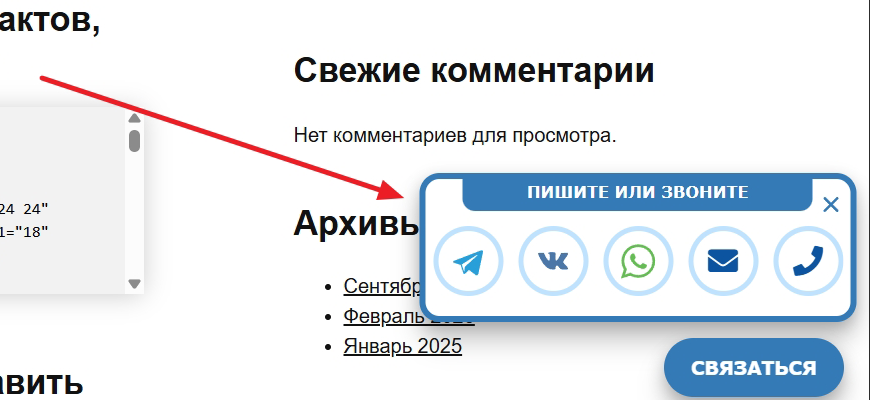На каждой!!! странице, где нужен вывод контактов, разместить код(заменив данные на нужные):
<div class="contact-container">
<div class="contact">
<div>Пишите или звоните</div>
<span class="close-btn"><svg xmlns="http://www.w3.org/2000/svg" viewBox="0 0 24 24" fill="none" stroke-width="2.5" stroke-linecap="round" stroke-linejoin="round"><line x1="18" y1="6" x2="6" y2="18"></line><line x1="6" y1="6" x2="18" y2="18"></line></svg></span>
<ul class="blabla">
<li>
<a href="https://t.me/WPmasterRS" aria-label="Напишите мне в телеграмм" rel="nofollow" target="_blank">
<i class="social-button social-button--telegram"></i>
</a>
</li>
<li>
<a href="https://vk.com/id801659509" aria-label="Я доступен в ВК" rel="nofollow" target="_blank">
<i class="social-button social-button--vkontakte"></i>
</a>
</li>
<li>
<a href="https://wa.me/79244841758" aria-label="Напишите мне в ватсап">
<i class="social-button social-button--whatsapp"></i>
</a>
</li>
<li>
<a href="mailto:info@wprunet.ru" aria-label="Напишите мне на почту">
<i class="fa fa-envelope"></i>
</a>
</li>
<li>
<a href="tel:+79244841758" aria-label="Позвоните мне">
<i class="fa fa-phone"></i>
</a>
</li>
</ul>
</div>
</div>
<button class="contact-btn">Связаться</button>
<script>
const contact_btn = document.querySelector('.contact-btn');
const close_btn = document.querySelector('.close-btn');
const contact_container = document.querySelector('.contact-container');
contact_btn.addEventListener('click', () => {
contact_container.classList.toggle('visible')
});
close_btn.addEventListener('click', () => {
contact_container.classList.remove('visible')
});
</script>
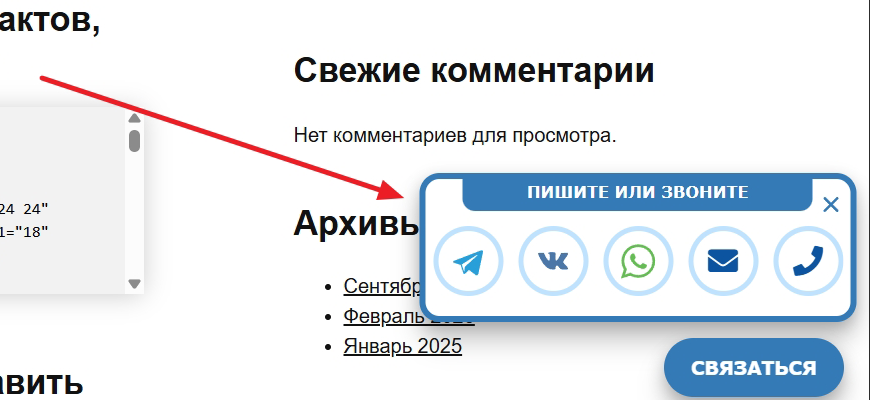
С фронтенда, в дополнительные стили, добавить следующие css:
/*всплывающая форма контактов*/
.contact-container * {
box-sizing: content-box;
}
.contact-container {
position: fixed;
right: 0;
z-index: 99999999;
bottom: 80px;
transform: translateX(100%);
transition: transform 0.4s ease-in-out;
}
.contact-container.visible {
transform: translateX(-10px);
}
.contact {
background-color: #fff;
border-radius: 16px;
box-shadow: 0 4px 12px rgba(0,0,0,0.2), 0 16px 20px rgba(0,0,0,0.2);
border: 5px solid #337AB7;
display: flex;
flex-direction: column;
justify-content: center;
align-items: center;
font-family: Verdana, sans-serif;
position: relative;
height: 110px;
width: 340px;
max-width: calc(100% - 10px);
}
.contact span.close-btn {
width: 20px;
height: 20px;
border: 0;
cursor: pointer;
position: absolute;
top: 5px;
right: 5px;
}
.contact span.close-btn svg {
stroke: #337AB7;
width: 20px;
height: 20px;
}
.contact span.close-btn:focus {
outline: none;
}
.contact div {
background-color: #337AB7;
border-radius: 0 0 10px 10px;
color: #fff;
font-size: 13px;
font-weight: bold;
text-transform: uppercase;
line-height: 18px;
padding: 2px 0 6px;
position: absolute;
top: 0;
left: 50%;
margin: 0;
transform: translateX(-50%);
text-align: center;
width: 280px;
}
.contact ul {
display: flex;
list-style-type: none;
padding: 0;
margin: 0;
}
.contact ul li {
margin: 24px 6px 0 6px;
}
.contact ul li a {
border: 4px solid #BFE2FF;
border-radius: 50%;
display: flex;
justify-content: center;
align-items: center;
height: 48px;
font-size: 24px;
color: #337AB7;
width: 48px;
text-decoration: none;
transition: all 0.2s ease-in-out;
}
.contact ul li a:hover {
border-color: #337AB7;
color: #000;
box-shadow: 0 9px 12px -9px #337AB7;
}
.contact-btn {
border-radius: 30px;
background-color: #337AB7;
border: 2px solid #337AB7;
box-shadow: 0 4px 12px rgba(0,0,0,0.2), 0 16px 20px rgba(0,0,0,0.2);
color: #fff;
cursor: pointer;
padding: 12px 20px;
position: fixed;
bottom: 20px;
right: 20px;
z-index: 99999999;
font-size: 15px;
font-weight: bold;
line-height: 20px;
font-family: Verdana, sans-serif;
text-transform: uppercase;
transition: all 0.4s ease-in-out;
}
.contact-btn:hover {
background-color: #ffffff;
color: #337AB7;
}
.contact-btn:focus {
outline: none;
}
@media screen and (max-width: 480px) {
.contact-container.visible {
transform: translateX(0px);
}
.contact-btn {
right: 10px;
}
}
/*and*/
/*всплывающая форма контактов*/
/*Убрать маркеры и прочее*/
.entry-content ul:not([class])>li:before{
top: 0;
font-size: 16px;
color: #4d3bfe;
border: none;
content:none;/*Убрать маркеры*/
}
.entry-content ul:not([class]) li{
position: relative;
padding-left: 0;/*Убрать отступ полей иконок друг от друга*/
margin-top: .7em;
margin-bottom: .7em;
}
.entry-content ul:not([class])
{
padding: 0;
margin: 0;
list-style: none;
max-width: 100%;
margin-top: 1.5em;
margin-bottom: 0.1em;/*Убрать белое поле внизу скрывающее часть иконок*/
overflow: hidden;
}
/*Конец формы*/